As the trend of online shopping rises, the number of eCommerce stores does too. However, just because you have an eCommerce store, it doesn't mean that your Yahoo small business will witness an overnight success. Several factors have to be considered and worked upon. If you are having a Yahoo! store but it isn't yielding the results that you expect, read on the following tips to change the situation.
1. Easy search: Visitors will visit your store to look for the things they want. If they aren't able to search it within first few minutes of their arrival, it’s highly likely that they will abandon the website and increase the bounce rate. Counteract this problem by placing a huge Yahoo search bar on the top of the page. It should be the first thing that a visitor sees.
Example? Look below:
 |
| eLighters.com - Search Options |
4. Price: Be very clear about the prices on the product listing page itself. Customers loathe hidden charges they suddenly encounter on the checkout page. If there are any shipment charges, be upfront about them.
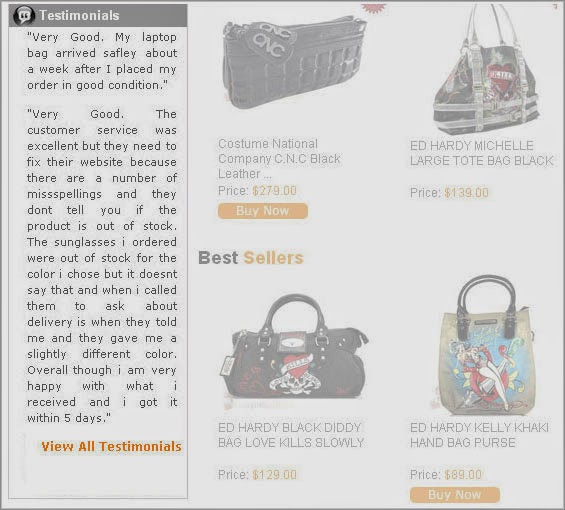 5. Add testimonials: Testimonials are great for convincing prospective buyers about the product. Include them on the product page with the name of the customer. However, make sure that these testimonials are reliable or honest. You can even ask the customers to write the testimonial themselves.
5. Add testimonials: Testimonials are great for convincing prospective buyers about the product. Include them on the product page with the name of the customer. However, make sure that these testimonials are reliable or honest. You can even ask the customers to write the testimonial themselves.
6. Streamline checkout: Do not have lengthy checkout process or it may turn the customer away. Usually, having a single-page checkout system is good to offer the best shopping experience to customers.
7. Chat: Offer instant help to the customers through chat. Let them get in touch with your rep if they are facing any difficulty while shopping. Your reps can also up-sell or cross-sell while helping the customers, and thereby increase your over sales.
8. Incentives: Offer discounts and promotional benefits to your regular customers. You can also offer incentives to visitors to get them registered on your site. Once they are registered, you can design special offers for them.












0 comments
What's your feedback on this post!